This is obviously ideal for when you are making use of a paid for connection such as in a hotel or airport, but it can also be used to share a standard wired or wireless connection at home, in the office, or anywhere else you care to imagine – you can even share a 3/4G dongle connection (PRO version only). The program is very simple to configure and in next to no time you can be sharing your internet connection and saving money on connection fees.
When sharing a connection, Connectify also makes it easy to transfer files between devices that are connected to each other. A simple drag and drop process is all that it takes to copy and move files, and file transfers are even possible to a computer than does not have Connectify software installed. This is thanks to the fact that the network that is created has a web interface that can be accessed from any authorized computer so files can be transferred in this way.
There is also a Pro version of the program available which includes a number of extra features as well as enhancement to options that are also found in the free version. There’s better support for the drag and drop transfer of files between connected devices and the AutoInternet Selection feature automatically selects which of your available connections should be shared and makes the necessary changes for you. You also have the option of customizing the SSID and gain the ability to set up a repeater.
Connectify 6 is a major upgrade. Changes include:
- Connectify Hotspot has a new look.
- The user interface is no longer always on top, is resizeable, and can be moved anywhere on the desktop.
- The menu has been expanded into a menu bar, so everything’s easier to find.
- Passwords just got easier. There is a Generate Password button that will suggest a new, random password.
Connectify download link
http://www.connectify.me/download-hotspot/
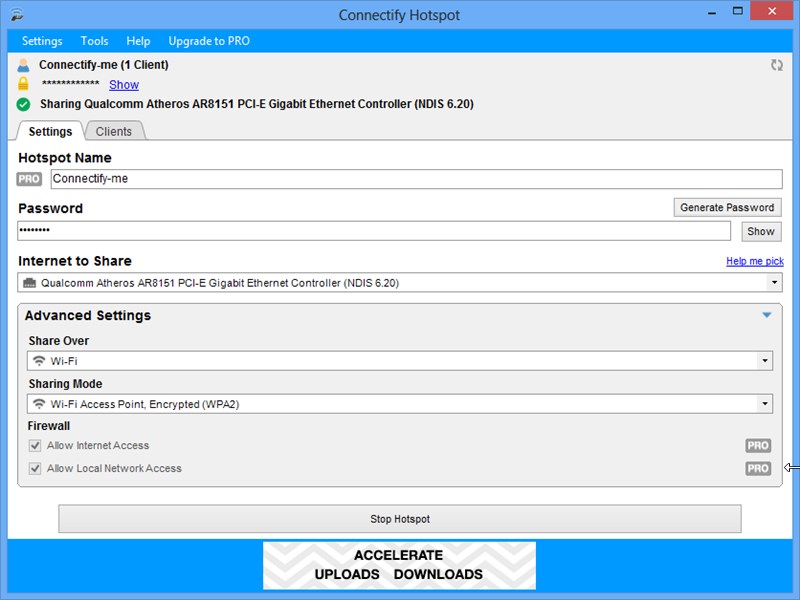
No comments:
Post a Comment